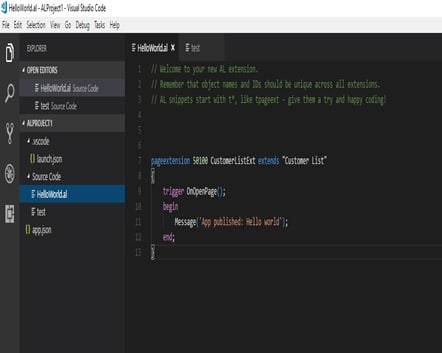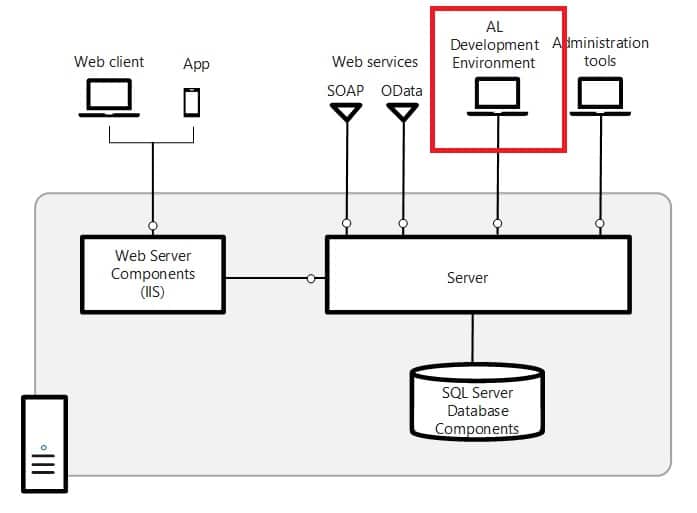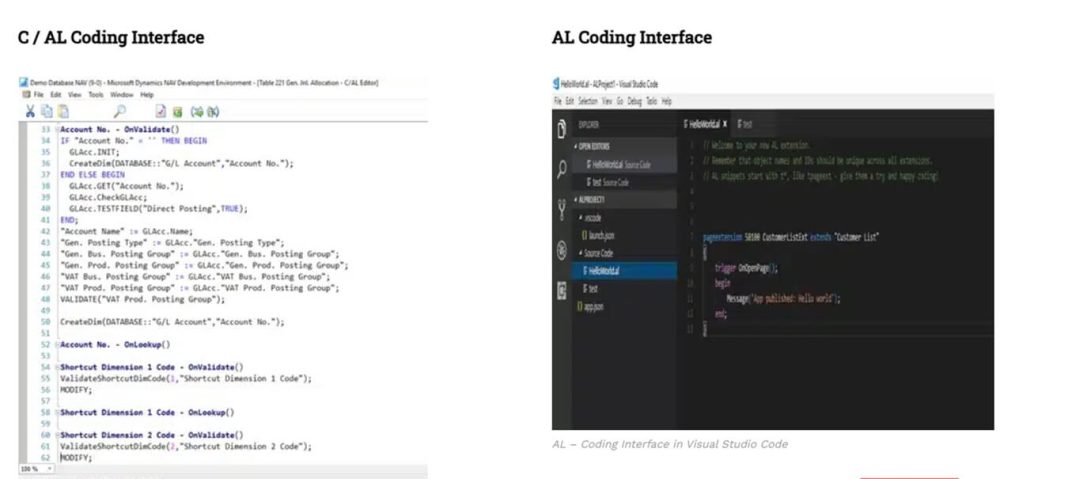This post is dedicated to those who asked recently to get the simple comparison result between C/AL coding language used in Dynamics NAV / Navision vs AL Language used in latest edition of Business Central. Hope after checking simple table you will get complete how C/AL vs AL differed.
Difference between C/SIDE(C/AL) vs VS Code(AL)
Difference between C/SIDE(C/AL) vs VS Code(AL) details is as follows
| C / AL | AL |
|---|---|
| C/AL – Client/Server Application Language | AL – Application Language |
| Keyword Uppercase | Keyword Lowercase |
| .NET Support | Native Web Services Types |
| Object Designer | Real Time Compiling |
| Symbol Menu | Option Member |
| File Support | File Upload from Stream |
| Translations in Objects | Where Used |
| Coding on Same application area – Object Designer | Coding via Open Source product Visual Studio Code |
| Object Extension Creation Difficult or Limited set of options available | Object Extension Creation Easy |
| These Options not available or Limited option available with some features similar. | > Formatting, syntax highlighting and rich IntelliSense > Support for and snippets to define Codeunits, Pages, Page Extensions, Tables, Table Extensions,XMLPorts, and Reports > Support for reference by symbols ( Shift+F12 ) to jump to all instances of a specific symbol Added support for using HTTP and JSON types to access Azure functions and other Web Services > Ability to define a dependency on another extension by listing it in the app.json configuration file Autogeneration of app.json and launch.json project files |
| Object stored in .FOB or .txt files | Object stored in .APP files |
| Source Code Visible | Source Code Not Visible directly |
| Include Standard Objects and Standard Code can be changed | You cannot the change the Standard code. You have to create extension and then extend the functionality. |
Development Interface Screen Difference
Following image shows the object development area / Coding Interface difference
C / AL Coding Interface

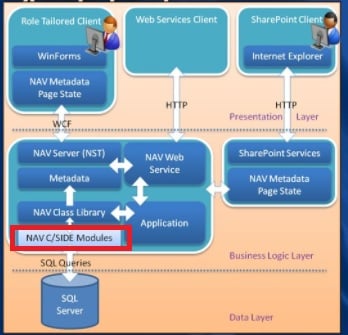
AL Coding Interface