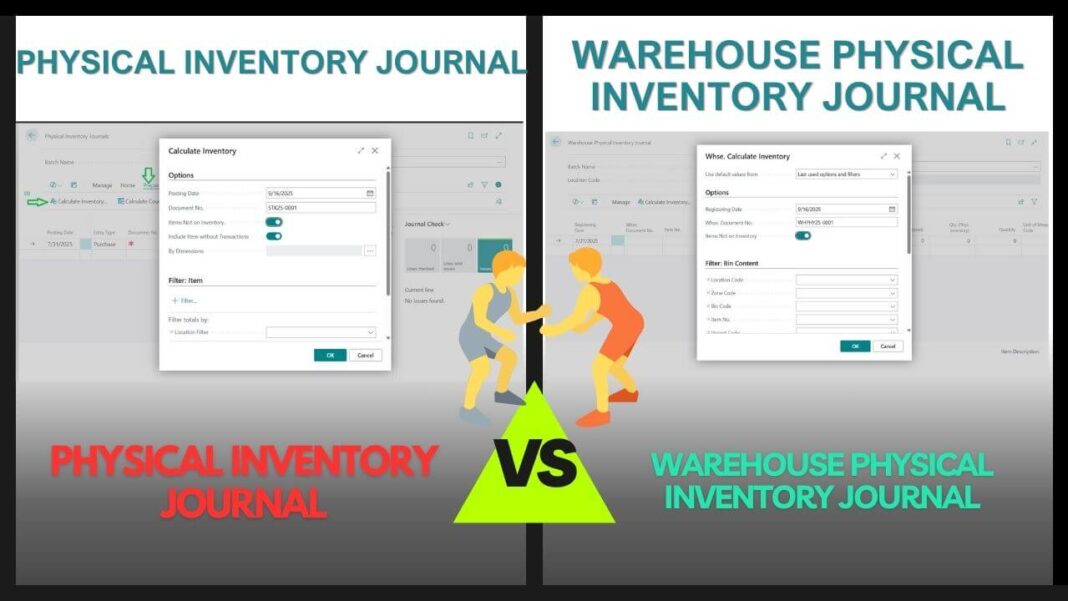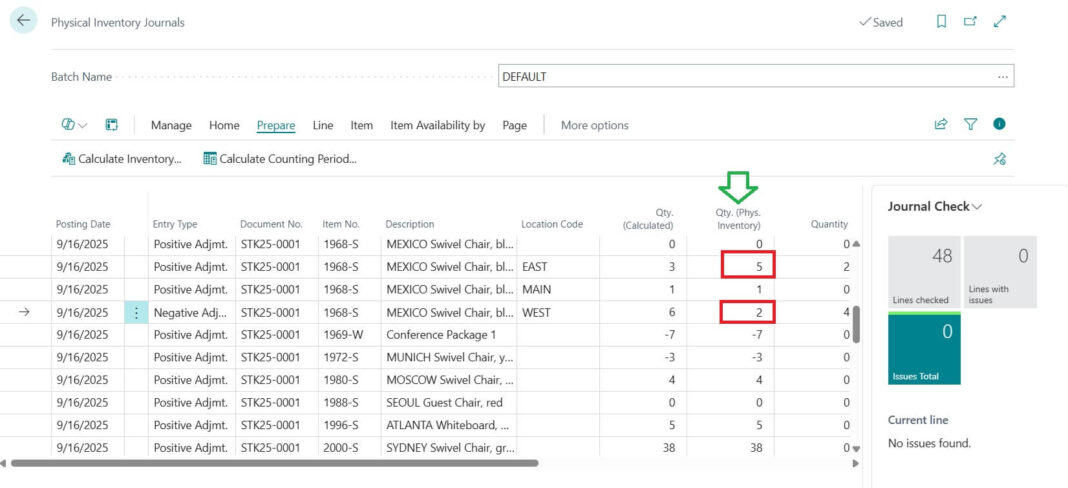When you working with warehouse module you may come across import term called Physical Stock Take or Physical Stock Count. I have already shared you easy user manual for Physical Inventory Journal. In this post we will cover similar page available with Business Central related to that of Phys. Inventory Journal. When it comes to counting stock in Business Central, you will come across two different tools:
- Physical Inventory Journal
- Warehouse Physical Inventory Journal
At first glance, both seem to do the same job ( counting items ), but they are designed for different scenarios.
Table of Contents
Physical Inventory Journals vs. Warehouse Physical Inventory Journal
Following are the key difference between Physical Inventory Journal and Warehouse Physical Inventory Journal.
| Feature | Physical Inventory Journal | Warehouse Physical Inventory Journal |
|---|---|---|
| Best for | Simple stock setups (no advanced WMS) | Advanced setups with bins / zones |
| Updates | Item Ledger Entries | Warehouse Entries (bin level) |
| Detail Level | Item level | Bin level (location specific) |
| Use Case | Small shops or stores | Large warehouses with multiple bins |
Physical Inventory Journal
Following are the key points related to Physical Inventory Journal. Detailed explanation for this already available with our dedicated step by step guide shared with you.
- This is Used when your company is not using advanced warehouse features.
- Works directly with Item Ledger Entries.
- You enter the actual counted quantity, and Business Central adjusts the inventory to match.
- Common in smaller companies or stores where the process is simple (no separate warehouse management).
Example:
A retail shop with one stockroom. At the end of the month, the staff counts items directly and posts differences through the Physical Inventory Journal.

Warehouse Physical Inventory Journal
Warehouse Physical Inventory Journal used when your company has advanced warehouse setup enabled.
Following are the key points related related to this
- Works with Bin-level inventory (warehouse entries).
- Lets you count items per bin location in the warehouse.
- Ensures that physical counts match not just overall stock but also the specific bins where items are stored.
Example:
A large warehouse with multiple bins and zones. You don’t just need to know you have 100 items you need to know exactly which bin those items are in.

Pro Tip: If you’re using Warehouse Management, always complete the Warehouse Physical Inventory Journal first. Business Central will then sync the numbers with your standard inventory records.
Business Central makes physical inventory easy, whether you are a small business with one storeroom or a big warehouse with hundreds of bins. The key is to choose the right tool:
- Physical Inventory Journal : Simple setups
- Warehouse Physical Inventory Journal : Advanced warehouse setups
By doing regular counts, you will always know your numbers are correct and that gives you better control over your business.
FAQs – Physical Inventory Journal vs. Warehouse Physical Inventory Journal
Following are the FAQs regarding this comparison.
The Physical Inventory Journal adjusts stock at the item level, while the Warehouse Physical Inventory Journal works at the bin level for advanced warehouse setups.
Small shops or businesses without warehouse management should use the Physical Inventory Journal since it works directly with Item Ledger Entries.
Use it when your company has advanced warehouse management with bins and zones, so you can count stock at the bin location level.
Yes. If you have warehouse management enabled, start with the Warehouse Physical Inventory Journal and then sync it with the standard inventory.
It’s best practice to pause transactions while counting, but some companies count in sections to minimize disruption.