Item Revaluation In Microsoft Dynamics NAV
Revaluation journal can be used for changing the inventory value of items, for example after a physical inventory.
For the Item Revaluation, please follow the following steps:
Step1 : To open the Item Revaluation Journals go to Warehouse -> Inventory -> Revaluation Journals
Step 2: To calculate the existing inventory value go to Functions – > Calculate Inventory Value

Step3: Once you click you will find following type of screen shot there you can specify the item for which Revaluation required.
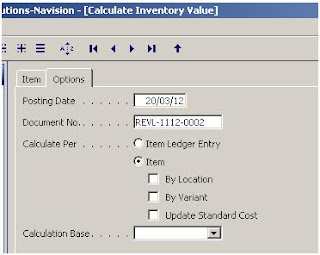
Once you press OK on the previous screen, you will be able to find that the system automatically created the entry based on your input.
You have to enter the Unit Cost (Revaluated) field as the new cost required instead of Unit Cost (Calculated) against the item.
Note:
- Before revaluating the cost required to complete the CBJ for the same.
- Revaluation can be done for both ILE and Item wise for except Average costing method.
- Average costing can only able to revaluate whole Item Cost.
Contact support@navisionplanet.com for further help related to the same.



In note there is the abbreviation CBJ? What does CBJ stand for?
CBJ is the short name of “Cost Batch Job”