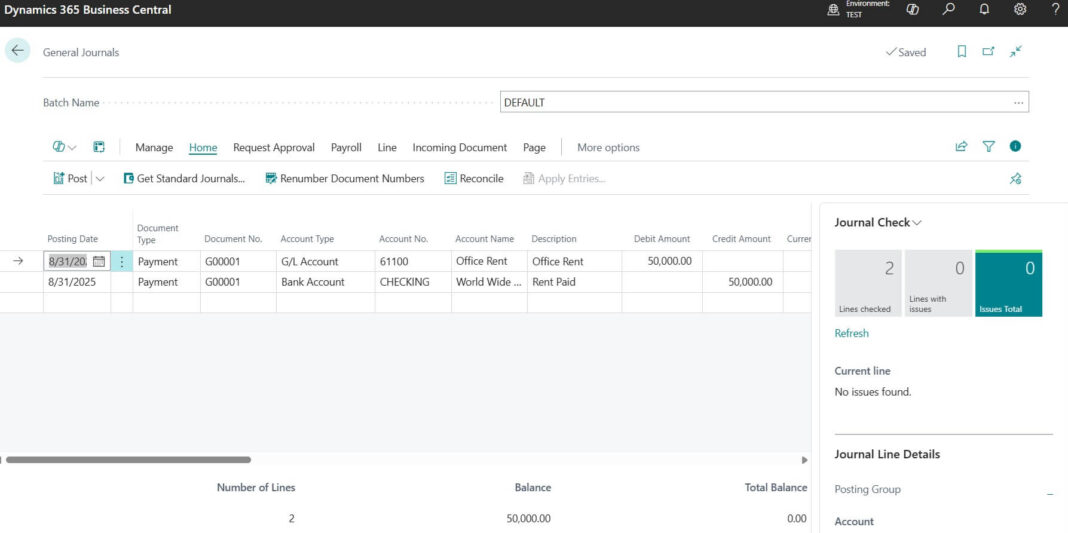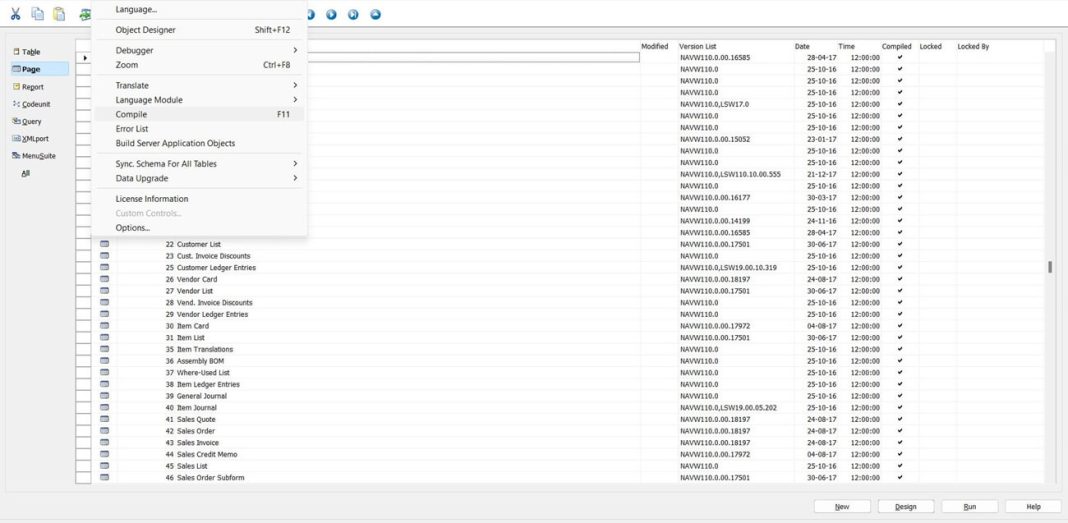Table of Contents
Download Business Central Licensing Guide 2025 | Microsoft Dynamics 365
Most of our subscribers are keep on asking latest Business Central Licensing guide download details and difficulties to understand the content. I am trying here to resolve all those concerns some extend possible.
Current Pricing vs. New Pricing (October 2025 Update)
| License Type | Current Price | New price ( from OCT 1, 2025) |
|---|---|---|
| Essentials | $70 / user / month | $80 / user / month |
| Premium | $100 / user / month | $110 / user / month |
| Team Member | $8 / user / month | $8 / user / month (No change) |
| Device | $40 / device / month | $45 / device / month |
Last Update: 21 August 2025
- Dynamics 365 Business Central Licensing Guide (August 2025)
- Dynamics 365 Business Central Licensing Guide (April 2025)
- Business Central SaaS / On-premises Licensing Guide (July 2024)
- Dynamics 365 Business Central on-premises Licensing Guide (May 2024)
Dynamics 365 Business Central Licensing Guide (August 2025)
Microsoft Dynamics 365 Business Central is sold only through Cloud Solution Providers (CSPs). That means you buy it as a subscription, not a one-time purchase.
Types of Licenses
Essentials
Cost: $70 per user/month
For businesses that need standard features like finance, sales, purchase, inventory, and project management.
Premium
Cost: $100 per user/month
Includes everything in Essentials plus service management and manufacturing features.
Team Member
Cost: $8 per user/month
For light users who only need to read data, approve tasks, or do basic updates.
Device License
Cost: $40 per device/month
For companies where multiple users share the same device (example: shop floor, warehouse, or retail).
Quick Summary:
- Choose Essentials for normal business needs.
- Choose Premium if you also need manufacturing or service management.
- Use Team Member for light users.
- Use Device License if many users share one device.
More info Please download August 2025 License Guide
Dynamics 365 Business Central Licensing Guide (April 2025)
- This guide helps you understand how to take license Microsoft Dynamics 365 Business Central for both on-premises and Cloud use.
- Microsoft Dynamics 365 Business Central is an all-in-one business management solution designed for small and medium-sized businesses (SMBs). It helps companies manage finances, operations, sales, and customer service within one platform.
Core Modules / Functionalities
- Financial management
- Supply chain and inventory control
- Project management
- Sales and service operations
- Warehouse and manufacturing (with Premium license)
Deployment Options:
- Business Central Online (Cloud) – Managed by Microsoft
- Business Central On-Premises – Installed and maintained locally by your organization or a partner
Licensing Options:
| Essentials License | Premium License | Team Members License |
|---|---|---|
| Includes: Finance, CRM, supply chain, HR, project management Excludes manufacturing and service management | Includes all Essentials features plus: Manufacturing Service Management | Light users: Read data, run reports, approve tasks, use timesheets |
License Notes:
- Full users must be licensed with either Essentials or Premium not both
- Business Central cannot be mixed with other Dynamics 365 enterprise apps on the same environment
- Requires a minimum of one full user license
Available Locations:
Available in multiple localizations and countries worldwide
More info Please download April 2025 License Guide
Dynamics 365 Business Central on-premises Licensing Guide (May 2024)
- This guide helps you understand how to license Microsoft Dynamics 365 Business Central for on-premises use.
- It is aimed at midsize businesses needing to manage financials, sales, purchases, inventory, projects, service, and operations.
Licensing Models:
- There are two main types of licensing models:
- Perpetual Licensing: You buy the licenses outright.
- Subscription Licensing: You lease the licenses on a subscription basis.
- Both models provide user and device access licenses.
Types of Licenses:
- Full User Access Licenses: For users who need full access to all business functionalities.
- Essentials: Includes core functionalities like financials, sales, inventory, and project management.
- Premium: Includes all Essentials functionalities plus service management and manufacturing.
- Additional User Access Licenses:
- Device Licenses: Allows multiple users to access the system from a single device.
- Team Members Licenses: For users who need basic, read-only access and limited functionality.
How to Buy:
- Licenses can be purchased through the Dynamics Price List (DPL).
- They are available globally with specific localizations for different countries and languages.
Deployment Options:
- Licenses can be used for both on-premises and hosted deployments.
- Self-managed or partner-managed options are available.
Key Points:
- Full users can use all functionalities and manage the entire system.
- Device licenses are economical for shared devices.
- Team Members licenses are for users needing minimal access.
- Licenses can be mixed and matched (user vs. device) but Essentials and Premium users cannot be mixed within the same deployment.
Additional Requirements:
- For deploying in an Infrastructure as a Service (IaaS) environment like Microsoft Azure, an active enhancement plan is required.
- Licensing requirements for external users and specific configurations are also detailed.
Download Business Central Licensing Guide PDF Online
Business Central SaaS / On-premises Licensing Guide (July 2024)
Purpose:
- Connects your organization’s teams with tools to work efficiently, collaborate, and quickly respond to changes to meet business goals.
- There are two main types of licenses: Essentials and Premium, both are licensed per user.
Note:
- Internal users with certain Microsoft 365 plans have read-only access to Business Central data through Microsoft Teams at no extra cost.
Business Central Essentials:
- Provides a broad range of management capabilities:
- Financial Management: Manage accounts, budgets, payments, and multiple currencies.
- Human Resources Management: Basic HR functions.
- AI-Supported Forecasting: Predict cash flow, late payments, and sales.
- Customer Relationship Management: Manage customer interactions, email logging, and sales opportunities.
- Project Management: Manage resources, job quotes, and project tasks.
- Supply Chain Management: Handle inventory, purchase orders, and sales orders.
- E-Services: Use online services like document management and PayPal.
- Warehouse Management: Automate data capture, manage inventory, and warehouse operations.
Business Central Premium:
- Includes all the features of Essentials.
- Adds Service Order Management and Manufacturing capabilities.
Additional Features for Both Essentials and Premium:
- Unrestricted access for Business Central Team Members.
- Up to 3 licenses for external accountants per customer.
- Support for multiple companies.
- Use of Microsoft Copilot for enhanced AI features.
- 30 minutes per tenant of Azure AI access for advanced analytics.
Business Central Device Licenses:
- Provide limited access to a subset of Business Central features, suitable for shared devices.
For more detailed information or specific feature availability in your region, refer to the full licensing guide or consult with a Microsoft Dynamics Certified Partner.
Latest Business Central download link is as follows https://aka.ms/businesscentrallicensing