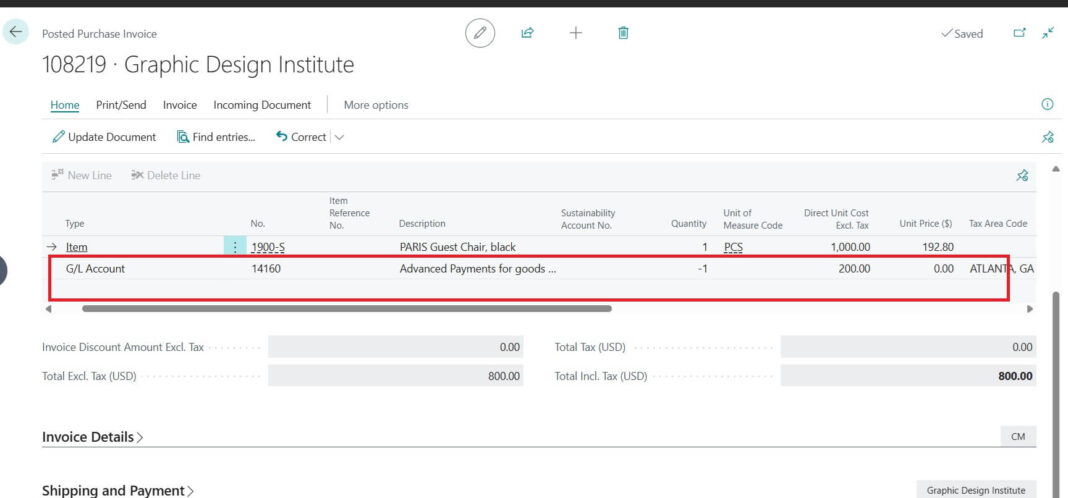Microsoft Dynamics NAV (often called Navision) and Microsoft Dynamics 365 Business Central are closely related products. In fact, Business Central is the modern version of NAV, but many people still get confused about what has changed. Let us break it down in simple words so you can clearly understand the differences. As a consultant with more than 20 years of experience in Microsoft Dynamics ERPs, and having worked on both systems, I can definitely support you in understanding them.
Table of Contents
Business Central vs NAV : Functional Quick Comparison
Following table will guide you to understand the difference between Business Central (BC ) and Dynamics NAV applications
| Feature | Dynamics NAV | D365 Business Central |
|---|---|---|
| User Interface | Windows client + basic web client | Modern web UI; mobile and tablet friendly |
| Updates and Upgrades | Manual; costly upgrades | Automatic cloud updates; always latest |
| Microsoft Integration | Limited with Office 365 & Power BI | Deep integration with Outlook; Excel; Teams; Power BI; Power Automate |
| Customization | C/AL code; direct changes to base | AL extensions (no impact on base system) |
| Licensing | Perpetual (one-time license + AMC) | Subscription (monthly per user) |
| Functionality | Strong ERP features (Finance; Sales; Purchase; Inventory; Manufacturing) | All NAV features + AI insights; automation; continuous new modules |
| Future-readiness | Older product; limited new updates | Microsoft's current and future ERP |
Dynamics NAV 4.0 Version ImageBusiness Solution Navision 4.0
Business Central Version Dashboard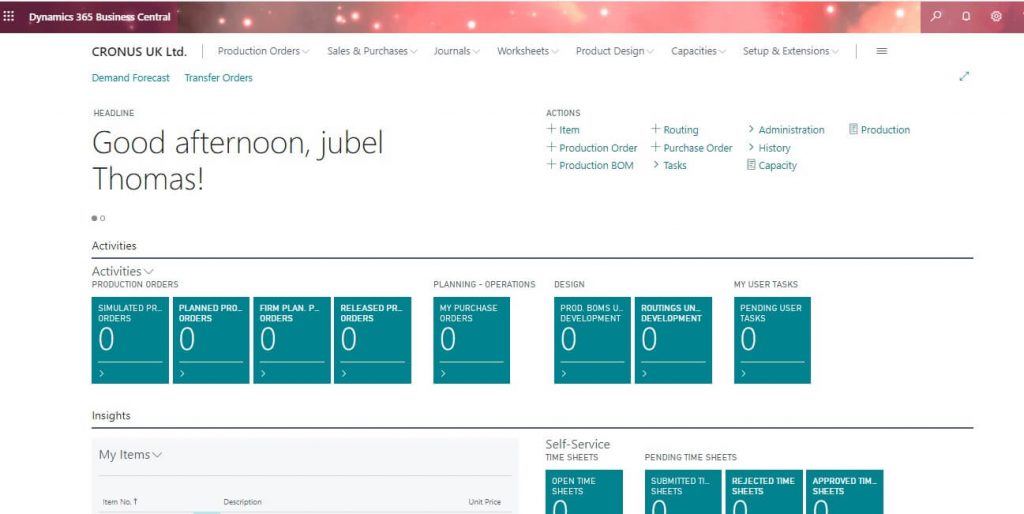
Business Central Dashboard Sample
Functional Difference between NAV and Business Central ERP
Following are short difference details for the Microsoft ERPs like Dynamics NAV and Business Central.
Deployment Options
NAV: Mostly used as an on-premises ERP, meaning companies install it on their own servers.
Business Central: Available in both cloud (SaaS) and on-premises. The cloud version is updated automatically by Microsoft, so you always have the latest features.
Winner: Business Central (because of flexible cloud + on-premises choice).
User Interface (UI)
NAV: Classic Windows client and later a basic web client. It worked well but felt a bit outdated.
Business Central: A modern web-based interface ( BC Web Client ) that works smoothly on desktop, mobile, and tablets. It looks cleaner, is easier to use, and is designed for remote work.
Winner: Business Central (better, modern, mobile-friendly UI).
Updates and Upgrades
NAV: Upgrades were manual and costly. Each new version meant code merge, testing, and high effort.
Business Central: Automatic updates in the cloud. Microsoft pushes new features and security patches regularly, reducing upgrade headaches.
Winner: Business Central (continuous innovation, no heavy upgrades).
Integration with Microsoft Products
NAV: Limited and manual integrations with Office 365, Power BI, and Azure services.
Business Central: Seamlessly integrates with Microsoft 365 (Word, Excel, Outlook), Power BI, Power Automate, Teams, and Dataverse.
Winner: Business Central (deep Microsoft ecosystem connection).
Customization / Extensions
NAV: Customizations done in C/AL code, often directly modifying the base system. This made upgrades complex.
Business Central: Uses AL extensions. You can add features without changing the core system, making upgrades smooth.
Winner: Business Central (extension model is safer and future-ready).
Licensing and Pricing
NAV: Sold with a one-time license fee plus annual maintenance.
Business Central: Subscription based pricing (monthly per user), making it more flexible for small and mid-sized companies.
Winner: Depends on company needs, but Business Central offers easier entry with subscriptions.
Functionality
NAV: Strong ERP features for finance, sales, purchase, inventory, and manufacturing.
Business Central: All NAV features + additional AI insights, Copilot, improved reporting, automation tools, and continuous new modules.
Winner: Business Central (more advanced features out of the box).
FAQ – Business Central vs NAV
Following are the frequently asked questions related to difference between BC and NAV ERPs
No. Business Central is the modern cloud version of NAV. It includes all NAV features but adds cloud hosting, regular updates, and better Microsoft integration.
The biggest win is automatic updates and cloud availability. You always get the latest features without paying for big upgrade projects.
Yes. Business Central is available in both cloud (SaaS) and on-premises versions. So you can choose what fits your business.
Not directly. NAV uses C/AL code, while Business Central uses AL extensions. You may need to redevelop or convert customizations during migration. For that better needs to contact Microsoft Partners.