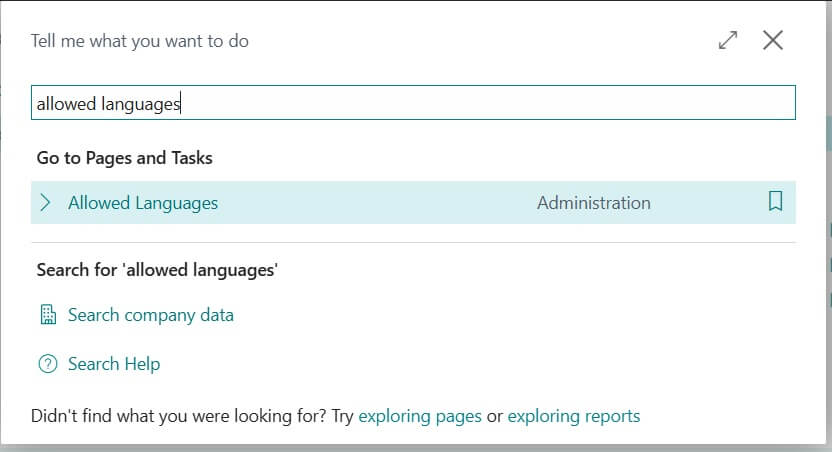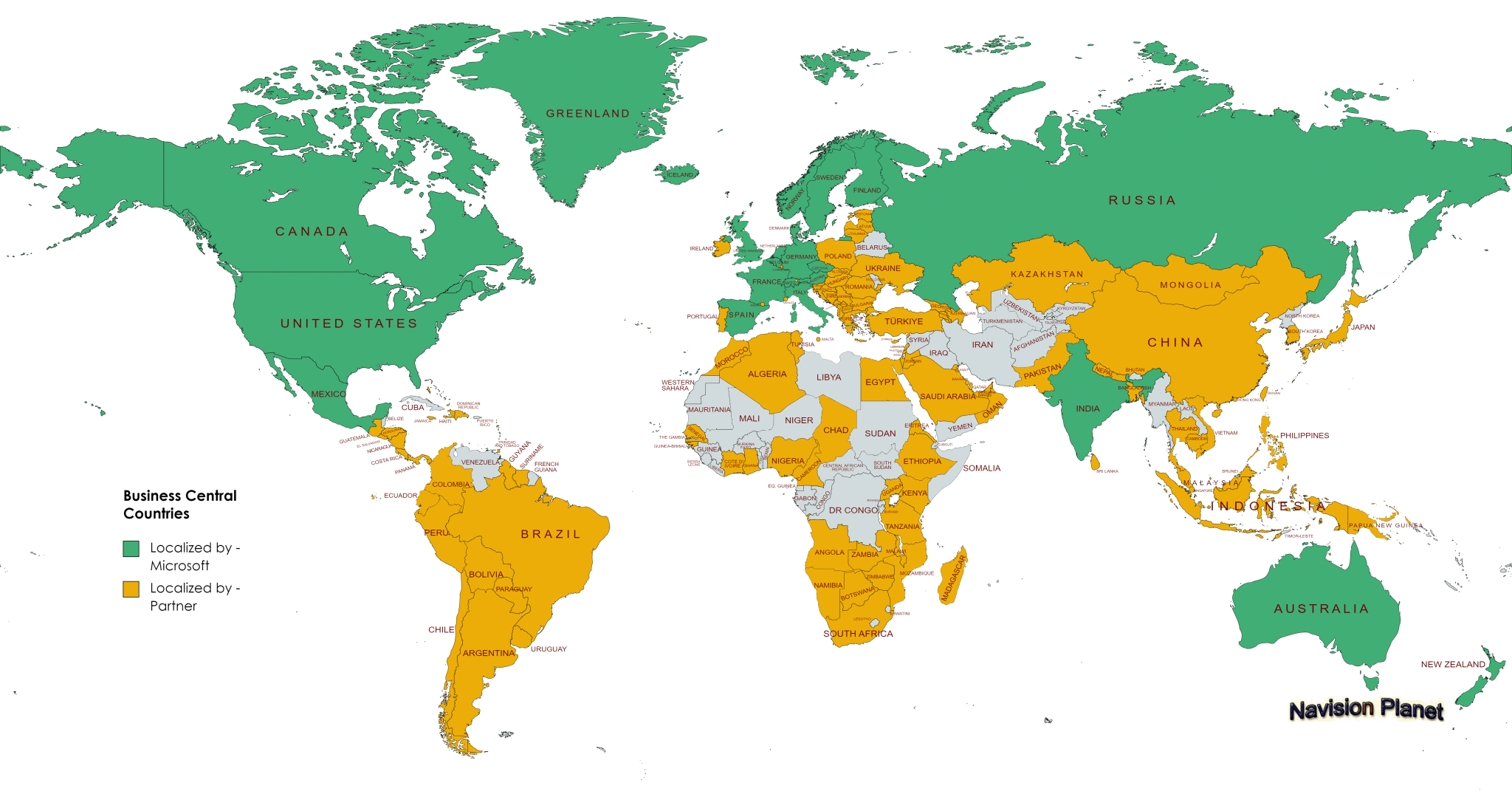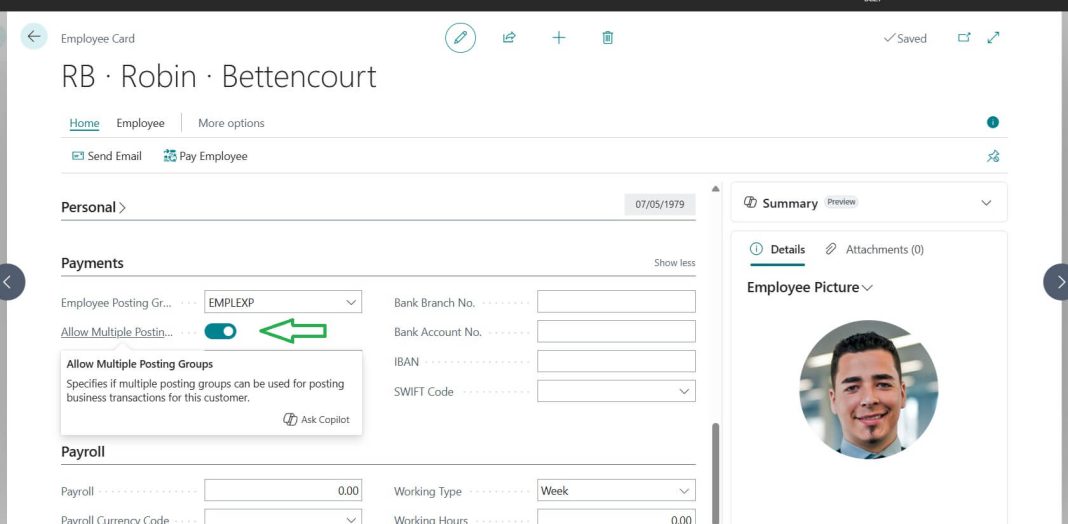Welcome back to another highly requested topic. Today, I will explain the Business Central Supported Languages list. Microsoft Dynamics 365 Business Central is used by businesses across the world. To make it useful for global teams, it supports many different user interface (UI) languages and regional settings.
But what exactly are the supported languages? And how can administrators control which languages users can select? Let us explore the details.
- Business Central Supported Languages List
- Why Multi Language Support Matters
- New in Business Central 2025 (Wave 1 – BC26): Allowed Languages
- New Features in Business Central 2025 (Wave 2 – BC27) : Languages
- Best Practices for Admins
Table of Contents
Why Multi Language Support Matters
Following are the key reasons for Multi language support important
- User adoption : People work faster in their own language.
- Training : Easier to onboard new users.
- Accuracy : Fewer mistakes when menus and reports are shown in a familiar language.
- Global rollout : Essential for companies operating in multiple countries.
Business Central Supported Languages List
As of today, Business Central supports more than 55 languages through Microsoft and partner apps. Below is a sample list of some of the most widely used:
| Language | Locale | Language ID |
|---|---|---|
| Albanian (Albania) | sq-AL | 1052 |
| Bosnian (Bosnia and Herzegovina) | bs-BA | 8218 |
| Catalan | ca-ES | 1027 |
| Bulgarian (Bulgaria) | bg-BG | 1026 |
| Chinese (Simplified; China) | zh-CN | 2052 |
| Chinese (Traditional; Hong Kong SAR) | zh-HK | 3076 |
| Chinese (Traditional; Taiwan) | zh-TW | 1028 |
| Croatian (Croatia) | hr-HR | 1050 |
| Czech (Czechia) | cs-CZ | 1029 |
| Danish (Denmark) | da-DK | 1030 |
| Dutch (Belgium) | nl-BE | 2067 |
| Dutch (Netherlands) | nl-NL | 1043 |
| English (Australian) | en-AU | 3081 |
| English (Canada) | en-CA | 4105 |
| English (Great Britain) | en-GB | 2057 |
| English (New Zealand) | en-NZ | 5129 |
| English (South Africa) | en-ZA | 7177 |
| English (United States) | en-US | 1033 |
| Estonian (Estonia) | et-EE | 1061 |
| Finnish (Finland) | fi-FI | 1035 |
| French (Belgium) | fr-BE | 2060 |
| French (Canada) | fr-CA | 3084 |
| French (Switzerland) | fr-CH | 4108 |
| French (France) | fr-FR | 1036 |
| German (Austria) | de-AT | 3079 |
| German (Germany) | de-DE | 1031 |
| German (Switzerland) | de-CH | 2055 |
| Greek (Greece) | el-GR | 1032 |
| Hungarian (Hungary) | hu-HU | 1038 |
| Icelandic (Iceland) | is-IS | 1039 |
| Indonesian (Indonesia) | en-ID | 1057 |
| Italian (Italy) | it-IT | 1040 |
| Italian (Switzerland) | it-CH | 2064 |
| Japanese (Japan) | ja-JP | 1041 |
| Korean (Korea) | ko-KR | 1042 |
| Latvian (Latvia) | lv-LV | 1062 |
| Lithuanian (Lithuania) | lt-LT | 1063 |
| Macedonian (North Macedonia) | mk-MK | 1071 |
| Polish (Poland) | pl-PL | 1045 |
| Portuguese (Angola) | pt-AO | |
| Portuguese (Brazil) | pt-BR | 1046 |
| Portuguese (Portugal) | pt-PT | 2070 |
| Romanian | ro-RO | 1048 |
| Russian (Russia) | ru-RU | 1049 |
| Serbian (Serbia) | sr-latn-RS | 31770 |
| Slovak (Slovakia) | sk-SK | 1051 |
| Slovenian (Slovenia) | sl-SI | 1060 |
| Spanish (Mexico) | es-MX | 2058 |
| Spanish (Spain) | es-ES | 1034 |
| Swedish (Sweden) | sv-SE | 1053 |
| Thai (Thailand) | th-TH | 1054 |
| Ukrainian (Ukraine) | uk-UA | 1058 |
| Vietnamese (Vietnam) | vi-VN | 1066 |
You may check Business Central available Locations List
Language IDs vs. Locale IDs
When working with Business Central setup or AL development:
Language ID = numeric value (e.g., 1031 for German).
Locale ID = language + region code (e.g., de-DE).
Developers and consultants use these when customizing translations, building reports, or controlling language in code.
New in Business Central 2025 (Wave 1 – BC26): Allowed Languages
Before BC26, the system showed all available languages on the My Settings page, even if those languages were not actually installed.
Now, administrators can control this list using the Allowed Languages feature.
How to set allowed languages ( Filter Languages Selection setup for Admin )
- Go to Tell Me (Alt+Q) -> search for Allowed Languages.
Tip: You may try Business Central Keyboard shortcuts for faster navigation.
- On the page, add the languages you want users to pick.
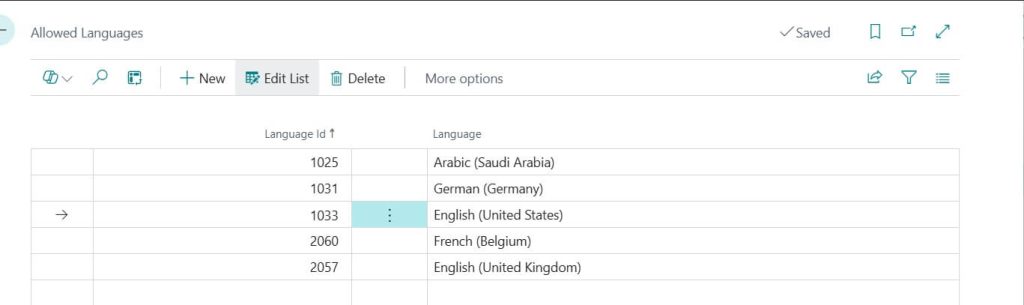
- Save your changes by moving to next fields and close the screen.
If you do not add anything, the full list of supported languages is still available by default.
This small change makes the user experience cleaner and less confusing.
Example: German Language Selection Steps
Open My Settings
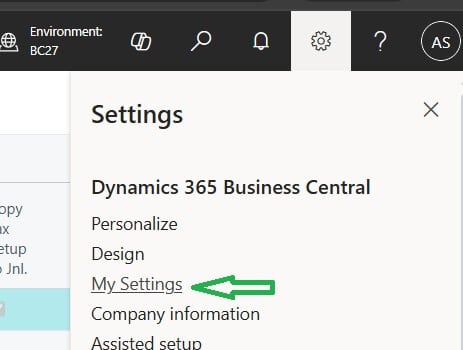
Choose Required Language
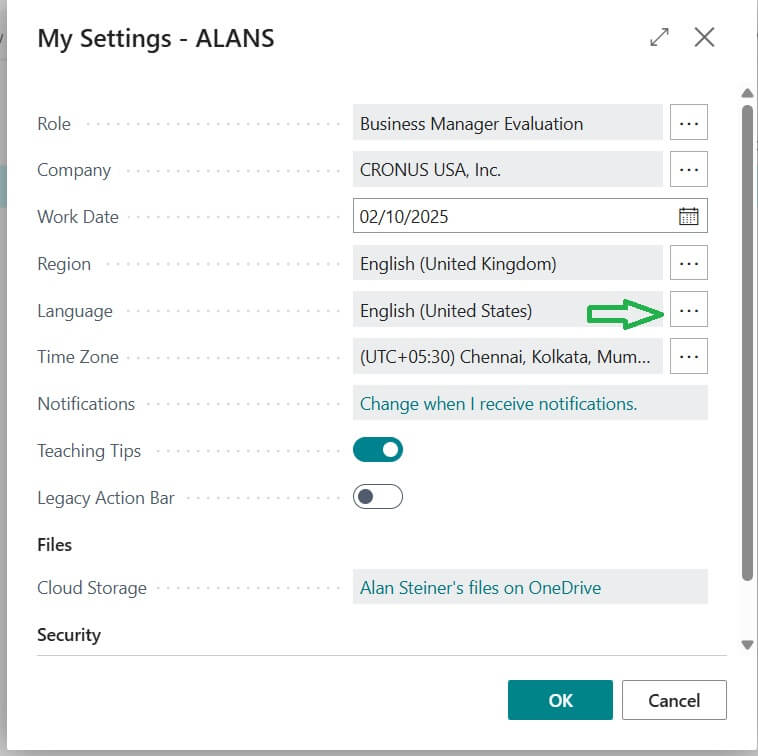
Choose the Filtered Languages Available with German
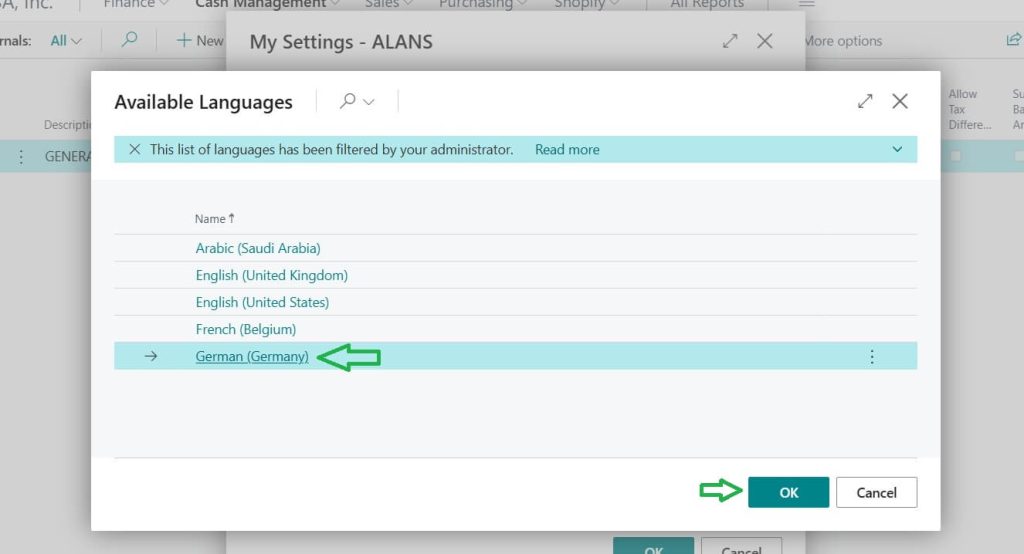
After selecting German language, press OK to finalize. Also please press OK on My settings page to finalize.
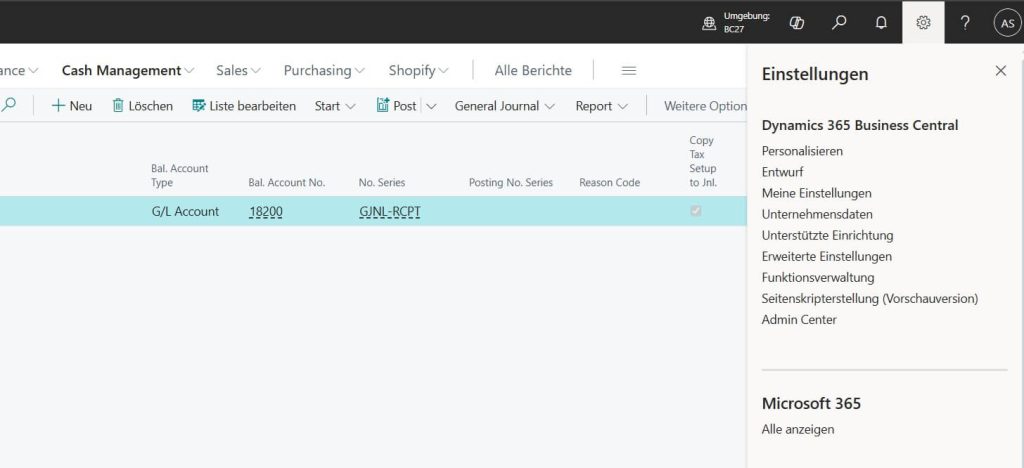
Final result with German Language.
New Features in Business Central 2025 (Wave 2 – BC27) : Languages
With BC27 (Business Central 2025 Wave 2 October Edition) features, Microsoft added more improvements around languages and global usability:
- Copilot in more languages : Copilot chat and natural language features now support 20+ additional languages, helping more users interact with BC in their native language.
- Release plans in more languages : Microsoft now publishes official release notes and plans in additional languages, improving access for non-English readers.
- No changes to Allowed Languages : The feature introduced in BC26 remains the same admins still control which languages appear in My Settings.
So while BC27 does not bring brand-new UI language packs, it broadens Copilot support and improves documentation accessibility.
How Languages Work in Business Central
Following are the details
- The UI translations are delivered through language apps, installed via Microsoft or partners in AppSource.
- Business Central also adapts to locale settings (date formats, decimals, currencies) for each region.
- Standard features are translated using XLIFF files, a global translation format.
Best Practices for Admins
Following are the summary of best practices we suggested
- Install only the language apps you need from AppSource.
- Use Allowed Languages (from BC26) to keep things simple for end users.
- Document which languages your company officially supports.
- Test reports and invoices in customer languages if you deal with multiple markets.
Final Thoughts
Business Central is a truly multi language ERP. With more than 45 supported languages, flexible locale settings, and ongoing improvements in BC26 and BC27, it easier than ever for global teams to work in their preferred language.
- BC26 gave administrators control over the Allowed Languages list.
- BC27 expanded Copilot language support and translated release documentation.
Together, these updates make Business Central even more user-friendly for international businesses.
FAQ – Business Central Supported Languages
Business Central supports over 45 languages through Microsoft and partner language apps.
BC26 introduced the Allowed Languages feature, letting administrators control which languages users see in My Settings.
BC27 expanded Copilot chat support to 20+ more languages and made Microsoft release plans available in more languages. The Allowed Languages feature continues as is.
Yes. Only installed language apps (from Microsoft or partners in AppSource) will display correctly in the UI.
Yes. Reports can be set to print in the recipient’s language using the Report. Language method.