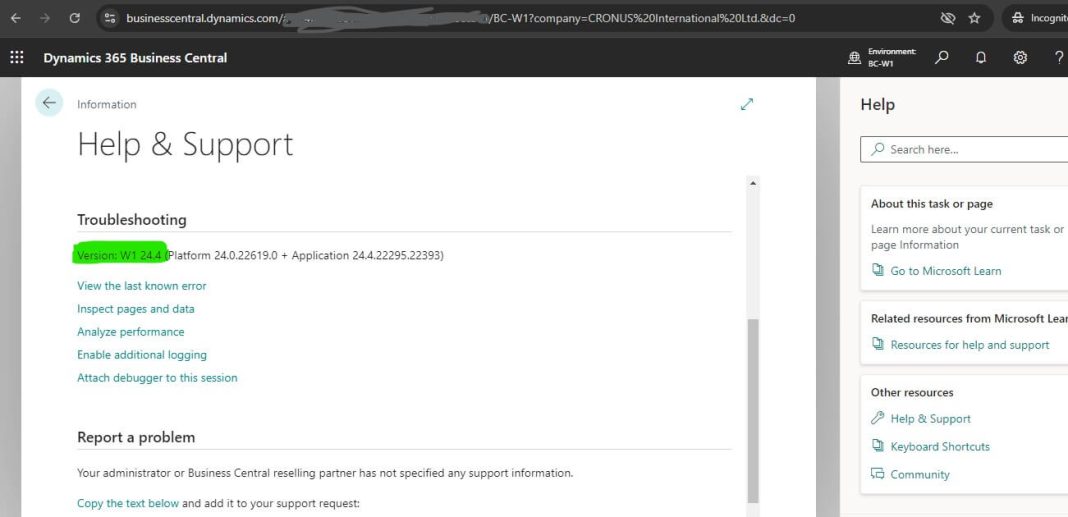Cost adjustment in inventory management ensures that item costs are accurately recorded by aligning sales with actual purchase costs. It updates financial records, corrects inventory values, and helps businesses maintain accurate unit costs. This process is essential for proper inventory valuation and financial reporting, preventing discrepancies in accounting.
Table of Contents
What is Cost Adjustment?
Cost adjustment is a process used in inventory management to ensure that the cost of items is recorded accurately. It updates the cost of goods sold (COGS) to reflect the correct purchase costs, helping businesses maintain accurate financial records.
Sometimes, an item may be sold before its purchase invoice is recorded. This can cause a mismatch in the inventory value. Cost adjustment corrects this by ensuring that sales entries match the actual purchase costs.
Why is Cost Adjustment Important?
Cost adjustment is important for the following reasons:
- Ensuring Accurate Inventory Valuation: It aligns the cost of items sold with their correct purchase cost.
- Updating Unit Costs: It keeps the unit cost of items updated on the item card.
- Posting Adjustments in the Ledger: It ensures that all inventory costs are correctly posted to the general ledger.
- Clearing Work-in-Progress (WIP) Accounts: It finalizes the cost of finished goods in production.
How is Cost Adjustment Detected?
Business Central detects cost adjustments using three methods:
- Item Application Entry (For FIFO, LIFO, Standard, and Specific Costing Methods)
When a transaction is posted, the system marks the source item ledger entry as “Applied Entry to Adjust.”. Costs are forwarded based on recorded cost chains. - Average Cost Adjustment Entry Point (For Average Costing Method)
When a value entry is posted, the system marks an entry in the Avg. Cost Adjmt. Entry Point table. Costs are forwarded to value entries with a later valuation date. - Order Level (For Production and Assembly Orders)
When materials or resources are consumed, the system marks the order for cost adjustment. Costs are applied from materials / resources to the final product output.
Manual vs Automatic Cost Adjustment
Cost adjustment can be done in two ways:
Manual Adjustment
- Run the “Adjust Cost – Item Entries” batch job manually.
- You can adjust all items or select specific ones.
- Best practice: Run the batch job regularly during non-working hours.
Running the “Adjust Cost – Item Entries” Batch Job
When running this batch job:
- You can choose to adjust all items or filter specific ones.
- Frequent adjustments help keep costs accurate.
- The system forwards costs from purchases to sales or consumption transactions.
Automatic Adjustment
- The system adjusts costs automatically whenever an inventory transaction is posted.
- This ensures frequent updates but can impact system performance.
- To enable this, check the “Automatic Cost Adjustment” box in Inventory Setup.
Setting Up Automatic Cost Adjustment
The “Automatic Cost Adjustment” setting determines how frequently the system adjusts costs. Options include:
- Never – No automatic adjustments.
- Day – Adjusts costs for transactions within the last day.
- Week – Adjusts costs within the last week.
- Month, Quarter, Year, Always – Adjusts costs for the respective time frame.
Selecting a shorter adjustment period (like “Day” or “Week”) reduces system impact but may result in less accurate unit costs. Longer periods ensure cost accuracy but may affect system performance.